Tried posting pics
4 posters
G3GM :: G3 :: General Discussion
Page 1 of 1
 Tried posting pics
Tried posting pics

 I tried posting pics, but it only shows up as little blocks in the forum. I did change my avatar, so I don't know if its my 'puter or something with the image. I'll try again.
I tried posting pics, but it only shows up as little blocks in the forum. I did change my avatar, so I don't know if its my 'puter or something with the image. I'll try again.
Bruisr- G3GM Member

- Street Cred : 8
 Re: Tried posting pics
Re: Tried posting pics
Is this caused by my computer? I uploaded pics from cell phone to computer than loaded to site and all that shows is the lil' black box. Any suggestions?

Bruisr- G3GM Member

- Street Cred : 8
 Re: Tried posting pics
Re: Tried posting pics
Have you been able to upload pics in the past?
I'm probably the last one qualified to help you out with computer questions...but, I upload from my cell phone to HP computer into My Photos (Microsoft Office Pictures). I then have to transfer the file to My Documents in order to upload to the site via the Image Hosting link provided.
I'm probably the last one qualified to help you out with computer questions...but, I upload from my cell phone to HP computer into My Photos (Microsoft Office Pictures). I then have to transfer the file to My Documents in order to upload to the site via the Image Hosting link provided.
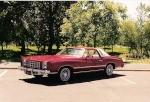
Mcarlo77- Donating Member

- Street Cred : 77
 Re: Tried posting pics
Re: Tried posting pics
I use photo bucket. Upload to photo bucket, the copy & paste.
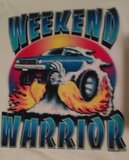
dynchel- Donating Member

- Street Cred : 40
 Re: Tried posting pics
Re: Tried posting pics
I'll try to transfer to my documents folder and see what happens, if that don't work then I guess I'll need to open a photobucket account. Thank Guys!

Bruisr- G3GM Member

- Street Cred : 8
 Re: Tried posting pics
Re: Tried posting pics
https://www.g3gm.com/t1052-how-to-post-pictures
If it's a big file use the 1240 setting versus 640 or 800 when choosing the upload size. Hope that helps.
If it's a big file use the 1240 setting versus 640 or 800 when choosing the upload size. Hope that helps.

77mali- Donating Member

- Street Cred : 62
 Re: Tried posting pics
Re: Tried posting pics
I've always used 640. Thought the 800 and 1040 would make the pic too large for easy viewing?
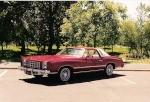
Mcarlo77- Donating Member

- Street Cred : 77
 Re: Tried posting pics
Re: Tried posting pics
Click enlarge to see the difference on your screen
640

800

1024

640

800

1024


77mali- Donating Member

- Street Cred : 62
 Re: Tried posting pics
Re: Tried posting pics
On my screen, part of the photo is cropped off when I go to the larger images
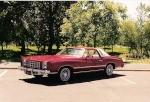
Mcarlo77- Donating Member

- Street Cred : 77
 Re: Tried posting pics
Re: Tried posting pics
Try changing your display settings on the computer. What Operating System are you running?

77mali- Donating Member

- Street Cred : 62
 Re: Tried posting pics
Re: Tried posting pics
Oops...never mind. I can use the slide bar at the bottom of the pics to get the whole thing in the photo. However, I don't recall having that option the occasional times someone on here has posted an unusually large photo.
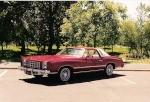
Mcarlo77- Donating Member

- Street Cred : 77
G3GM :: G3 :: General Discussion
Page 1 of 1
Permissions in this forum:
You cannot reply to topics in this forum|
|
|






» Rusty's progress Done stuff again LOL
» 1973 4 door laguna frame same as 1973 2 door chevelle
» Anyone good at photoshop?
» '77 Monte Carlo Landau - Parting out - 61k miles on car
» Dash assembly for 73-77 Malibu/Monte/El Camino,etc.
» Window louvers
» 1973 Chevelle SS 1 Family
» 1973 Chevelle SS, 350, 4spd. build
» Who works on 73-77 "soft" steering wheels?